IMPROVE BUSINESS WRITING
AND
MEDIA CONTENT FOR YOUR WEBSITE
“Your website is the window of your business. Keep it fresh, keep it exciting.”
Guerilla Marketing by Conrad Levinson
Whatever you do, you should be clear in your own mind about what you should include and what you want to leave out. SET YOUR GOALS TO CREATE A GREAT WEBSITE- EXCITING, INSPIRING AND FINANCIALLY HEALING (for you and your visitor).
FIND YOUR DOMAIN NAME
Once you have set your goals, you will need to find a compatible domain name. It might seem simple- just a few words- but sometimes the search and the decision are somewhat complex. A DOMAIN NAME IS PART OF YOUR BRAND.
There are lots of domain names out there- and your first or even tenth choice may be taken. In most cases, a dot com (.com) is the best but there are now jillions to choose from and one can debate if .net is better than .org, which are also the top ones to use. If you slip in the idea of using keywords into your domain name, that might be better- but it is hard to find. And SOMETIMES IT MIGHT BE BETTER TO UTILIZE THE SAME SNAPPY NAME AS YOUR PRODUCT, THE SPECIAL FUNCTION OF YOUR BUSINESS OR EVEN YOUR NAME ITSELF, which is used, as I mentioned on my personal website. Further, it should be easy to remember- as few words as possible, easy to spell,
You also need to account for various typical user errors when they are trying to find a domain they know or have seen before. For instance, if you use hyphens so you can grab a domain with a .com that’s almost the same as yours, users could forget the hyphen. And if your competitors sound interesting, maybe they will like it better.. Does it give you room to expand. In my case, I have a major domain name that links to a variety of other .com websites that contain my brand name. I realize I have a kind of long name but I also think it is catchy and paves the way for other websites that promote my specialized products. So, there is no absolute fixed set of rules but there are reasonable guidelines that may serve in most instances.
Yes, you can create your website yourself- even if you have little or no experience.
And some of these choices are free. Here’s a link that gives you plenty of choices, including free ones: https://www.tooltester.com/en/blog/best-free-website-builders/
Here is another link to very affordable website builders https://www.tooltester.com/en/blog/cheapest-website-builder
In my case, I work with my own inside technical service manager who helps me build WordPress sites for myself and for clients. I have used some of the affordable builders myself but I prefer WordPress and, even if I could use it, I need to spend my time doing other things I am better at. For those who might need our help, our technical service manager can help you build, directly or indirectly. DO IT YOURSELF OR HIRE SOMEONE ELSE. Whoever’s the lucky one, he’s got to make it exciting.
TEMPLATE
One of the most important areas is the template or overall design you choose for your website. According to Squarespace, “Website templates are pre-designed layouts that allow you to arrange content onto a webpage to create a simple yet well-designed website.”
Of course, theoretically, you can design one yourself, but most people will choose a company to provide their templates. Creating a template can be a lot of work for professional designers- and generally more work and expertise to actually create one.
WordPress, our choice for creating our website has tons of templates. But there are many other Internet programs that have options for you to use.
Squarespace gives you various tools to build websites. Here’s the link: https://www.squarespace.com. Many people also use Wix which can be found at https://www.wix.com/,
WEB HOSTING
Once you have built your website- or at least the first basic elements that you want viewers to see, you need to get a hosting company to put and maintain it on the web. This right hosting company will make your life easier- and, if you have a provider helping you with its construction, maintenance and upgrades, will keep him or her from getting major headaches. For this reason, Uptime or keeping you online and visible- is an extremely important feature. Another feature is Bandwidth. This will depend on the complexity of your website and whether it is chock full of pages, photos, graphics and videos and is going to be top-heavy with traffic- or rather simple, basic with just a few of these things. The more complex, the more bandwith you will need. More bandwidth generally will cost more. You also need to make sure that you own operating system is compatible with your hosting company. Security is also a serious concern.
Here are some lists and descriptions of some of the top hosting companies. We ourselves have used HostGator for years- with very few problems.
This one suggests that it presents the top 10. CLICK HERE
This one focuses it presents on 16 WordPress hosting companies with very specific descriptions on each one.
https://www.wpbeginner.com/hosting/
Here is a link to their video:
THE LANGUAGE OF YOUR WEBSITE
The language you use on your website is critical. Depending on your audience, you must be understood. So, obviously, if you have an I.T. or ACADEMIC site (for professional educators), you are going to use some technical language- and that would be different than a site for the general public. But for whatever it is, it should be clear. And if you are not sure it is clear, read it to a friend or associate or have them check out your whole website themselves.
Generally, your language should be informal and conversational. It would be better to err on the simple, straightforward side than to confuse your audience at any point. Even a very professional website can sometimes stand to lose some of its high-sounding corporate languages. Because leaving a website takes only a few seconds and being a friendly place that people like to visit is always a good thing. USE WORDS THAT ARE PROVOCATIVE, EXCITING, AND INSPIRATIONAL. PUT LIFE INTO YOUR WEBSITE.
CALL TO ACTION
A CALL TO ACTION is not a request to join the Marines or to go on a dangerous African safari. In Internet marketing lingo is simply a request to say “yes” to a financial offer.
Although we will go on to a call to action later on in this course, we should say that a call to action should be in many different places, conspicuous but not intrusive. If it is too conspicuous, it could diminish the importance of the site to everyone who visits, many of which who may never sign up for or buy anything. Also, if you are actually creating a funnel, an email chain that ultimately will lead to a purchase, your first order of business is to stimulate awareness. In my case with this course, of course, I am interested in attracting clients to use my service- but I am also interested in this report standing alone for the benefit of those who don’t want to purchase anything but just want to get something of value.
PAGES
There is a typical pattern in websites in regards to the construction of pages. I am going to give a brief description of these pages with a few comments.
First of all, the main pages of a website are designated by tabs or navigation bars. Here are the tabs I have on my business website, New Galaxy Business.
HOME /ABOUT US /SERVICES /TESTIMONIALS/ PRICING/ CONTACT
HOME PAGE
If your website was a brick-and-mortar store, the home page would be your window in the front of the store, showing various key selections of what’s available inside. SINCE THIS IS THE FIRST PAGE PEOPLE SEE WHEN THEY CLICK ON THE LINK TO YOUR WEBSITE, IT IS VERY IMPORTANT THAT THEY QUICKLY GRASP WHAT YOUR WEBSITE IS ABOUT- AND ARE ENTICED BY THE VIEW. By enticed, I mean, they decide to search your website- whether they are just idly browsing or looking to understand something specific, buy or sell your products or services, make contact, etc., For this reason, this page should be as spectacular as possible- with the understanding that if you are selling very practical and simple products, spectacular may not be really all that possible. But if you don’t- remember, this is like the title of a movie on a marquis. It is like a headline that means everything.
ABOUT US
This page can be about this company and/or about your persona and that of your partners or associates. This is not a Management page, which not all companies want or need. Its intention is to satisfy the visitor with who you are- so background, experience, description of how and why you chose to create your company in a certain direction and some description of what you create, produce, sell, and distribute. There isn’t any fixed rule here- but this page should fill your visitor in on who you are and what your company is.
MISSION
Not all companies have this navigation tab. I suppose that many businesses believe that their product and service descriptions along with testimonials if also used somewhere is the best statement of their mission that they have. And they might be right. You use a mission page to actually SAY SOMETHING!
Then there are a set of pages on the main set if of navigation bars that can vary greatly. Each tab can have dropdown menus- so when you see eight tabs in a row, there may be many more pages involved that can be found just from the main navigation bars.
VARIOUS UNIQUE PAGES
Your Choice
SERVICES
Going back to one of my pages, my service page has a dropdown menu that gives the client a way to choose any one of the services and products we offer without seeing the whole page presenting them. So, in this case, there are actually 12 other pages that can be clicked from this one tab. Each page offers a service complete with a video, a description of the service, various potential uses of the product, the price or range of prices, and testimonials. Some of mine are websites, videos, audio and video projects, social network profiles, etc.
SPECIALS
These are special offers of products with special prices. I have not entirely decided if I am going to use this tab on a regular basis.
TESTIMONIALS
We have discussed testimonials in the Branding Message. Nowadays, you need to really do your best with testimonials. Perhaps the best testimonials are client videos. And if you don’t have that, you at least need a photo of the client, his or her company name, perhaps what they do specifically and their website.
FOR THOSE WHO NEED IT
If you need help creating your business media, please visit www.newgalaxybusiness and look at the products and services we offer.
To those who wish personal, customized help- we offer two services.
I. CREATING BUSINESS COMPONENTS
We can create business components for you- websites, videos, blogs- all the services listed above. Initial consultation for $75 will be followed by a written report- that will assess your needs we feel will give you a better designed and written website. This charge will be deducted if you purchase our help on any of our products. Our report does not cover analytics or SEO directly but will follow your instructions if you decide to work with us
II. MENTORING
We will charge you per hour for mentoring- to help you fix some of these components yourself ($50 an hour – but will charge you by the ½ hour)
OR MAYBE YOU NEED A NEW WEBSITE???
https://newgalaxybusiness.com/web-design-content-develop
BUSINESS MEDIA SPECIAL
WordPress Website
Design: Must be customized
25% off content per word
Normally $.40 a word
Now $.30 a word
If then, your desire is to move forward, please fill out the contact form at https://newgalaxybusiness.com/contact
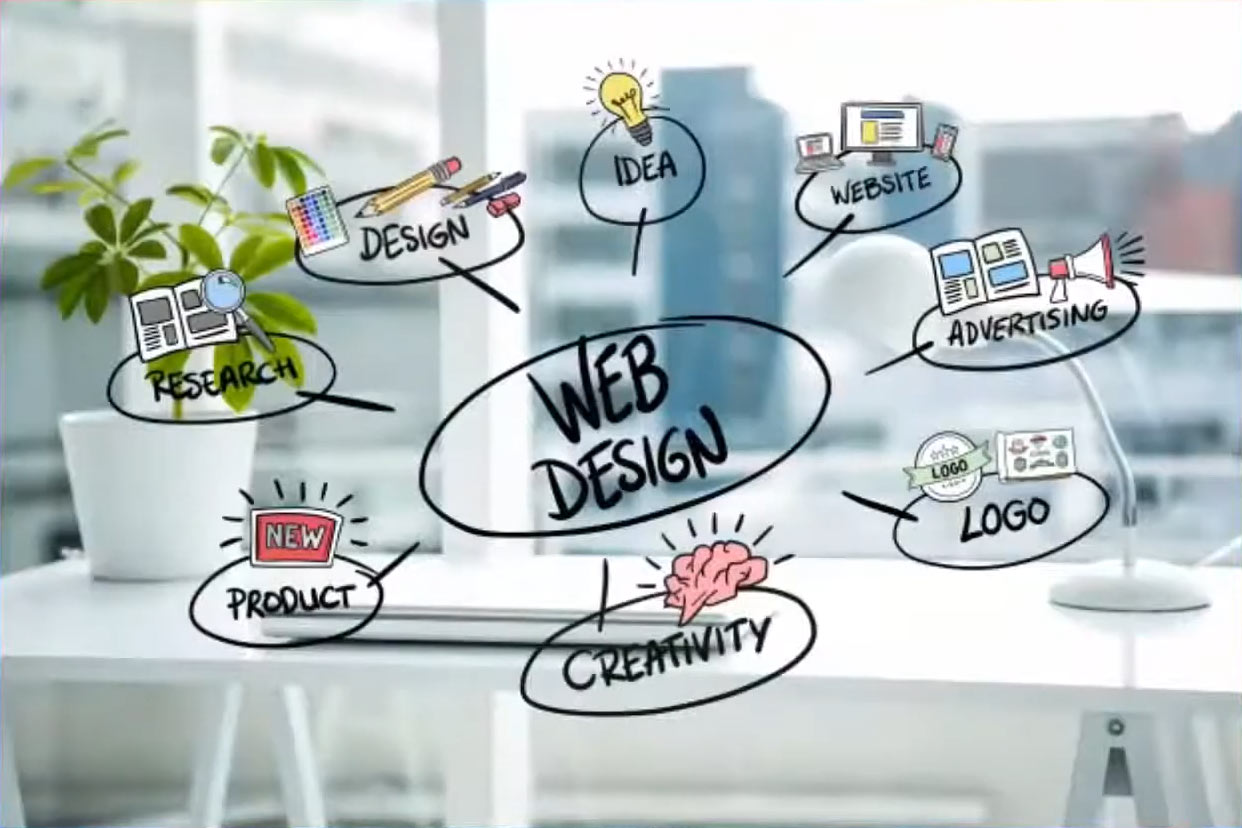
Leave A Comment